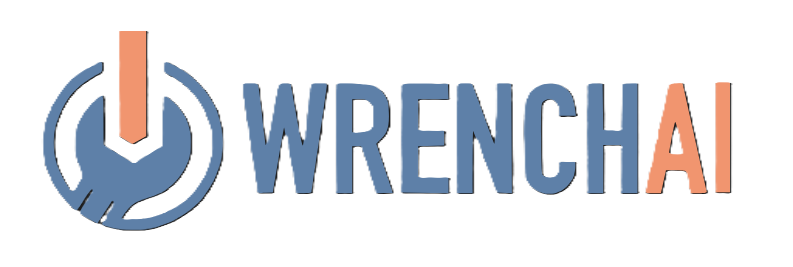AI can boost what you do now without changing everything. What’s hard? Getting old tools and AI to work well together. This guide shows how companies can mix AI with old systems to get better, make customer talks more personal, and know needs ahead – all while keeping things stable.
Key Points:
- Issues with Old Systems: Slow steps, data stuck in one place, and not much customization.
- What AI Does: Guesses what customers will do, makes messages personal, and updates old steps.
- Steps to Get Ready:
- Check if your system can handle it: think about server space, how good your data is, and how fast your network is.
- Make sure data is neat, the same all over, and easy to get to.
- Start Small: Try AI in safe spots like figuring out who might buy or making emails better before you do more.
- Tools to Look At: Tools like Wrench.AI make AI work with what you already use, like CRMs and marketing tools, well.
- Safety Steps: Keep data safe, watch who can see it, and follow rules.
By taking it step by step – checking if you’re ready, trying in places you can control, and slowly doing more – companies can make their ways better while keeping risks low.
How Do You Integrate AI Tools With Existing Legacy Systems? – AI SaaS Software Explained
How to See if Old Systems Are Set for AI
Before you start with AI, it’s key to look at your old systems. Think of this as a health check to see if your setup can take the needs of AI.
Most old systems can take on AI, but they might need some fixes to fill any holes.
Checking Tools and How Well They Work
Your tech place is like a car engine – it may work well for daily use, but AI asks for much more. Here’s what to look at:
- Server power: AI tools often need more power than old systems can give. If your servers are at top use, you need to update them before you add AI.
- Memory and space: AI works best with big data sets, which means you need lots of space and quick access. If your data asks are slow, they will be slower with AI’s quick needs.
- Network speed: AI pulls data from many places, often right then and there. Slow data moves can slow down AI work, so make sure your network can handle it.
- System age: Old software may not have new connect bits, like APIs, that AI tools use. Tools like middleware can help close these gaps.
Checking Data Worth and Getting To It
AI works best with good data. Messy, not full, or stuck in one spot data can really limit AI. Here’s what to focus on:
- Data sameness: Make sure all systems are the same. For example, if your CRM and email setup don’t match in customer info, AI might get mixed up.
- Full records: Missing data, like job roles or company size, can make AI less sharp. Go for more full data sets.
- Data newness: Old info might not show new trends or customer needs. It’s vital to keep data fresh for right AI ideas.
- Breaking data walls: When key info is stuck in lone spots, AI can’t show a full view. Mixing these sources brings more rightness and depth.
- Same formats: If data – like phone numbers or addresses – is saved in different ways, it can mess up AI. Setting the same format makes things smoother.
Once your tools and data are ready, the next move is to spot where AI can help the most.
Finding AI Chances That Match Business Plans
To really use AI well, line it up with your business aim. Not all work needs AI, and pushing it everywhere can cause problems. Better to aim at spots with the most chance for the best effect.
- Focus on money areas: Aim at parts that help get more sales or keep buyers. For example, AI that makes emails feel more one-on-one or grades leads better can show fast, clear gains.
- Doing the same thing over and over: If your team uses too much time on things like sorting leads, making email headers, or looking at campaign info, these are good spots for AI to step in.
- Fixing customer service holes: AI can fill gaps in how we talk to customers, like slow replies or same-old messages, by making chats more on time and fit for each person.
- Make winning methods bigger: If some plans or ways are doing good but need a lot of hands-on work, AI can help make these bigger and more powerful.
- Easy to start: Pick projects that fit what your team knows and can give real business worth. This makes starting smoother and helps trust in what AI can do.
Easy Ways to Fix Common Hook-up Problems
Hooking up old systems with new AI tech can be hard, but there are simple ways to deal with these issues. These methods help you use AI without messing up how things are done now, setting things up for more direct, AI-based marketing.
Making Old and New Work Together
Old systems often use out-of-date setups that don’t work well with AI tech, making it hard to swap data.
To fix this gap, you can use API bridges, middleware, and custom connectors:
- API bridges use REST APIs or SOAP services to help systems talk to each other.
- Middleware works like a translator, making sure data moves well between systems that don’t match.
- Custom connectors are made just for older systems that need special fixes.
For database hook-ups, plan regular data clean-ups and setups to get the data ready for AI to use.
Start with hooking up one old system to your AI, adjust it as needed, and add more bit by bit. This gentle method cuts down on problems. Once things work together, focus on bringing together all your data sources for better AI insights.
Linking Up Split Data Systems
A big problem is when data is all over the place in different systems. To let AI look at everything, you must link these separate data spots.
Here’s how:
- Data warehouses pull together info from different spots, often with nightly auto updates. This lets AI see all data, not just pieces.
- Real-time data sync shares changes right away, keeping AI in the loop with the latest info.
- ETL processes (Extract, Transform, Load) tidy up and sort out data as it moves, fixing repeats and making formats the same.
- Master data management sets rules for keeping track of records, even if the same data shows up different in other places.
- Data lakes let you store all sorts of data – from buyer info to website stats – in ways that are easy for AI to search.
Take it slow. Start by linking key data places, like buyer info and sales data, then tackle more. Once your data is together, it’s time to look at keeping things safe.
Keeping Safe and Following Rules
Bringing in AI can make new weak spots, so you have to keep safety first and stay right with rules.
Here are some key steps:
- Encryption must wrap data at all times – when stored, sent, or when AI is using it. Old systems may need more layers of protection during setup.
- Access controls should keep data out of reach based on roles, making sure only those who need to see it can. Track all interactions between users, AI tools, and systems.
- Audit trails record each time data is seen or changed, showing clearly how and when AI touches data.
- Updated data governance policies need to outline how AI uses training data, how choices are made, and how data moves between systems.
- Compliance monitoring can check for bad access or breaks in rules, telling you about problems as they happen.
- Backup and recovery plans should cover not just data but also AI and linked systems to fix things fast if they break.
- Regular security testing is key to find weak spots, make sure barriers work, and stop data spills.
It’s always better to put security in from the start of the setup, not just add it later. Safe links are easier to make in the design stage than to add once everything is running.
sbb-itb-d9b3561
Easy Steps for AI Use
Adding AI to your work need not be hard. By using a clear, step-by-step plan, you can make things better and dodge big messes.
Check Your Whole System
First, lay out your work flow – from the start to the sale – and spot tasks where AI can help.
Then, look deep into your data. AI needs good data to work well, so check customer info, product facts, and sale records for any wrong things or errors. If your data has big problems, clean it up before moving on.
You should also see how your setups work as usual. Keep track of how long tasks take, find any slow points, and note when things are busiest. Put all you find in an easy chart, showing each system, its job, the data it uses, and any issues you see. This check-up will guide you, show where AI can help the most, and point out what to fix first.
Test AI in Safe Spots
Putting AI right into live setups is a gamble, so test in a safe spot first. Use a setup that looks like your real one but lets you go back fast, like virtual spots with snapshots.
For tests, use fake or made-up data that looks like your real data but keeps private info safe. Begin by testing to see how your system acts now. Write down any old issues so you can tell them apart from new AI issues.
Look at key tasks like logging in, paying, and saving data. Make easy tests to check these key jobs stay okay after adding AI. Run these tests often with different data sets, like normal, busy, and rare cases, to make sure your setup works right in all cases.
Put AI to Work Bit by Bit
Once tests show your AI works right, start using it bit by bit, with a small test project. Pick a safe job, like sorting emails, and use AI with your old ways to see how they match up.
In this test phase, watch how the system does. Keep an eye on speed, how right the data is, and steady it is, and be ready to spot problems fast. Teach a few workers on the new AI tools so they can help fix things and help others during changes.
After a good test, add AI bit by bit, area by area. This slow way lets you make tweaks as needed. Keep track of main things like saved time, better rightness, and any rough spots. A slow start not only makes shifting easier but also gets you ready for next steps, like getting smarter at reaching out to people.
Using AI for Better Marketing
AI has changed how companies talk to their customers, making each talk fit the person better. By using insight on how people act, not just basic info, AI raises how well companies reach out to people. Let’s look at how AI helps get the right audience and makes campaigns do better.
AI for Finding the Right People and Making Campaigns Better
AI moves the focus from plain old info to what people do right now, making groups we can talk to better and with more detail. It looks at how customers act, what they like, and even how they feel to make things much more personal.
Think about this: 71% of people want things made just for them, and 76% get upset when it’s not right. Also, 65% of buyers like deals made just for them, which can bring sales up by 1–2% and profit up by 1–3%. AI that can make things moves faster by up to 50 times. About 59% of marketers worldwide see AI personal as the top thing to watch by 2025.
What makes AI stand out is how it can guess what’s next. Old ways look at what happened before, but AI sees what’s coming and knows what customers will need. This means you can start campaigns at just the right time, making them hit well and be on point.
Using Tools Like Wrench.AI
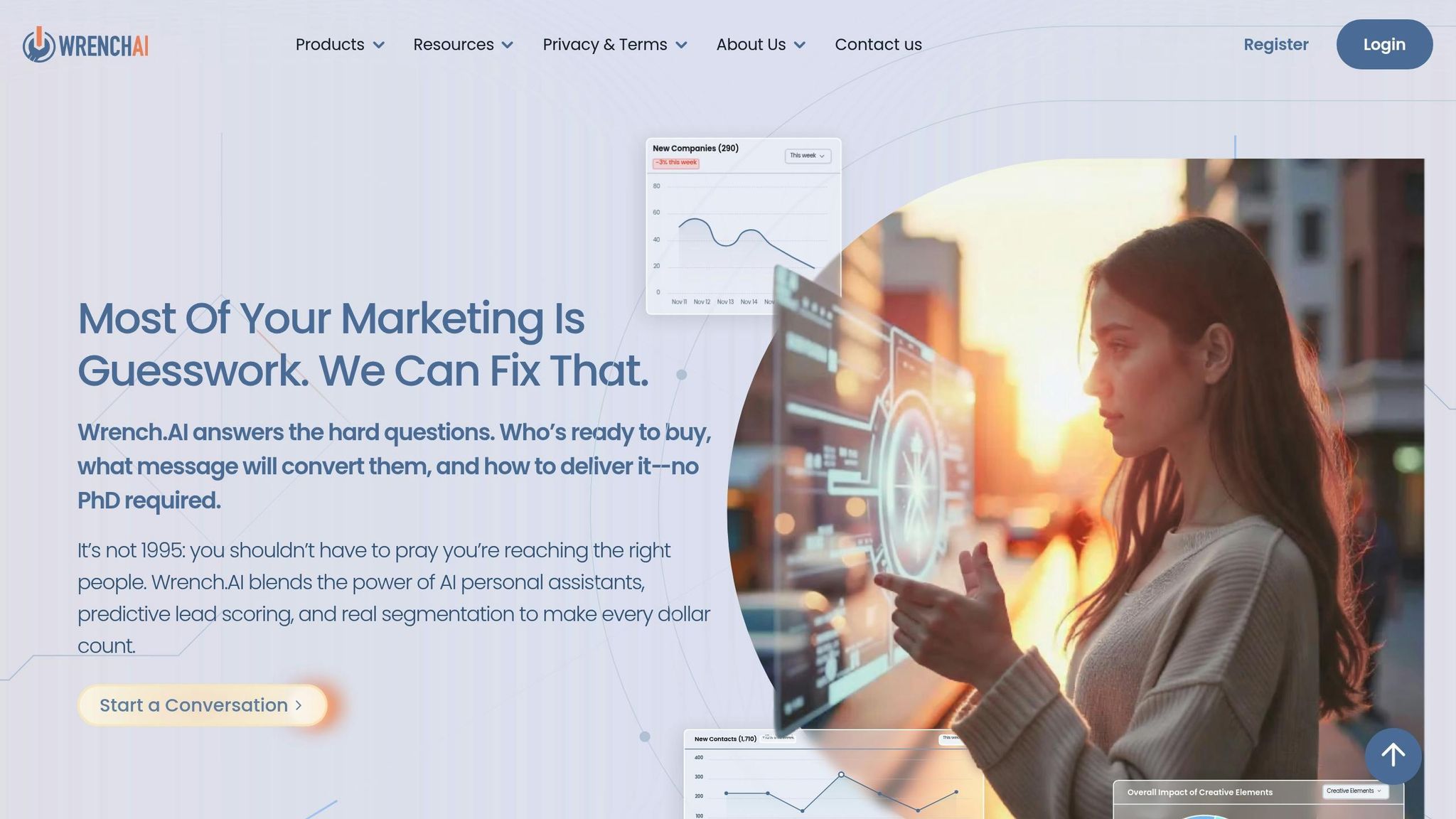
Wrench.AI is a tool that helps you put AI into your marketing plan. It links to over 110 data spots, from your CRM to emails, site facts, and social media. Putting together old data gives you a full view of how customers act.
The tool is great at looking at all this data and finding what works (like how likely people are to buy again) and what speaks to them best. For example, it checks how people react to emails, what they do on your site, and their clicks to make smarter groups to talk to.
Wrench.AI also tests things automatically, trying out different email topics, times, and what kind of stuff to send. It changes based on what’s happening now, making sure methods get better all the time. This easy-to-use automation turns smart ideas into real actions, like sending email chains to important customers or starting plans to keep them when they might leave. With costs as low as $0.03 to $0.06 for each use, it’s a cheap way for companies to try AI in marketing without big costs at the start.
Checking Results With Big Goals and How Well Money is Used
To see if AI in marketing works well, you need a mix of old and new ways to check. Open and click rates are still useful, but AI can track deeper stuff like how much a customer is worth over time and how right it guesses things.
Start by seeing how sales go from their first site visit to buying something. Look at how personal campaigns change how they buy and spend.
How well it guesses deserves a close look too. See how often your AI gets it right about who will buy, who might leave, and which deals work best. As the AI learns from more data, it gets better, leading to even more wins.
With set campaigns in place, these short ways tell us the right track for more work. Things like how much a customer is worth, how right the guess is, and how good the talk is, mix with group tests, show the best AI-driven points that hit sales hard.
Wrap-Up: Joining Old Systems With AI
Switching from usual ways to AI-powered work does not always mean starting new. By smartly using what you have now, companies can get better without changing everything.
Main Points
Here are the big ideas when you mix AI with old systems:
- A planned method works: Businesses that add AI to their old setups see up to 18% more work done. Also, those who use AI smartly are almost three times more likely to do better than they hoped [1]. These facts show that AI can truly make teams and customer service better.
- Begin small and grow wise: The best mix starts with full checks and step-by-step tests [2]. Rather than starting big right away, companies that try AI little by little often find it easier to adapt.
- Good data is key: Bad data is a big reason why AI plans fail [1]. It’s very important that your data is clean, linked, and easy to get. When old systems and AI can talk well, companies get better customer knowledge and more sharp ways to market.
- Set clear goals soon: Having AI teams set clear goals early makes strategic AI use go up by 50% [1]. Getting tech pros in early makes sure the plan is focused and works better.
How AI Changes Business Work
AI doesn’t just update work – it changes it. By 2027, companies will pick task-specific AI models three times more than general ones [1]. This move lets businesses solve exact problems without big changes.
For example, special AI tools can better personalize, guess customer needs, and set perfect times for campaigns – all while fitting into your current work ways. The end result? Better work and results with no big breaks.
Smart planning and good advice are key when putting AI into old systems [2]. The aim is not just to add new tools but to make a setup where usual processes and AI work well together. A well-planned method makes sure that AI mixing stays useful and trustworthy as your company grows [3].